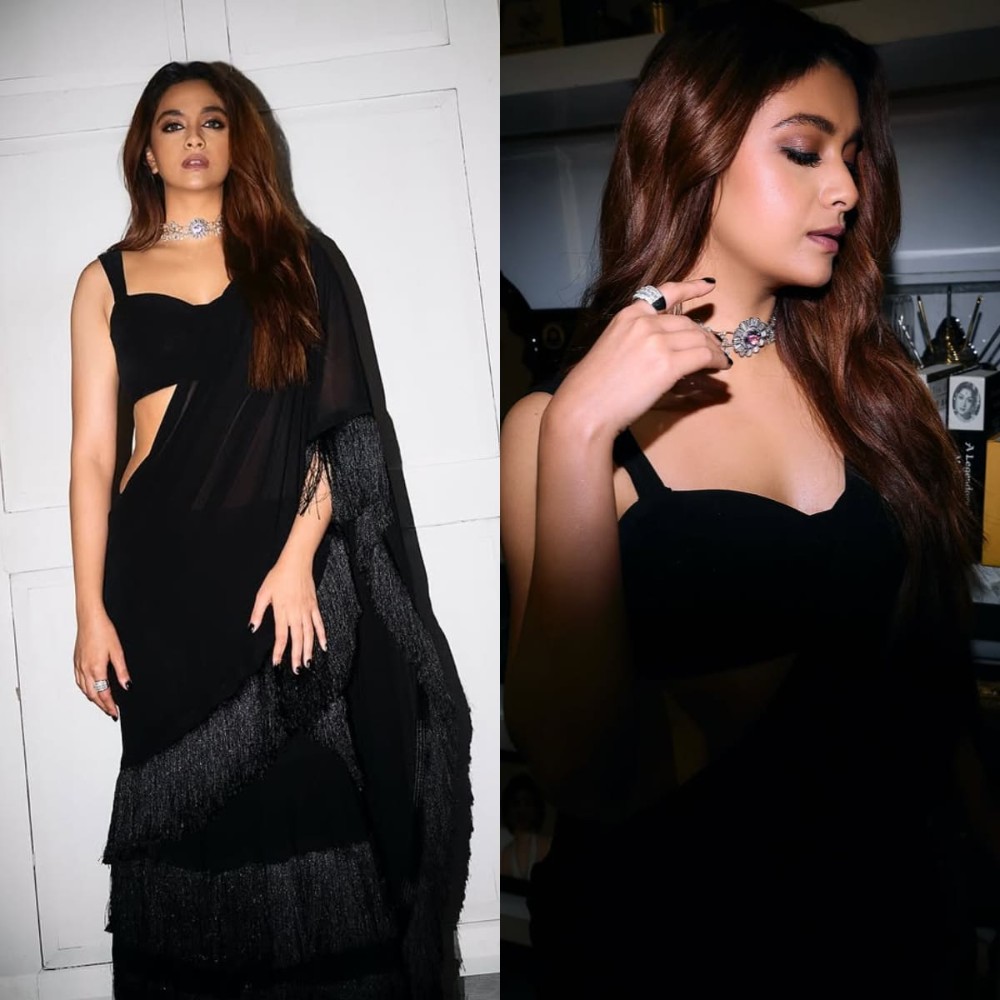Black Myth: Wukong Patch Notes August 2024: Bug Fixes, Easier Boss Fights, Enemy changes and More
Black Myth: Wukong, Version 1.0.8.14860 (1.000.008 for PS5), has slightly reduced Captain Wise-Voice's stats, among several technical issues on PC and PS5. What else? Here’s all you need to know.
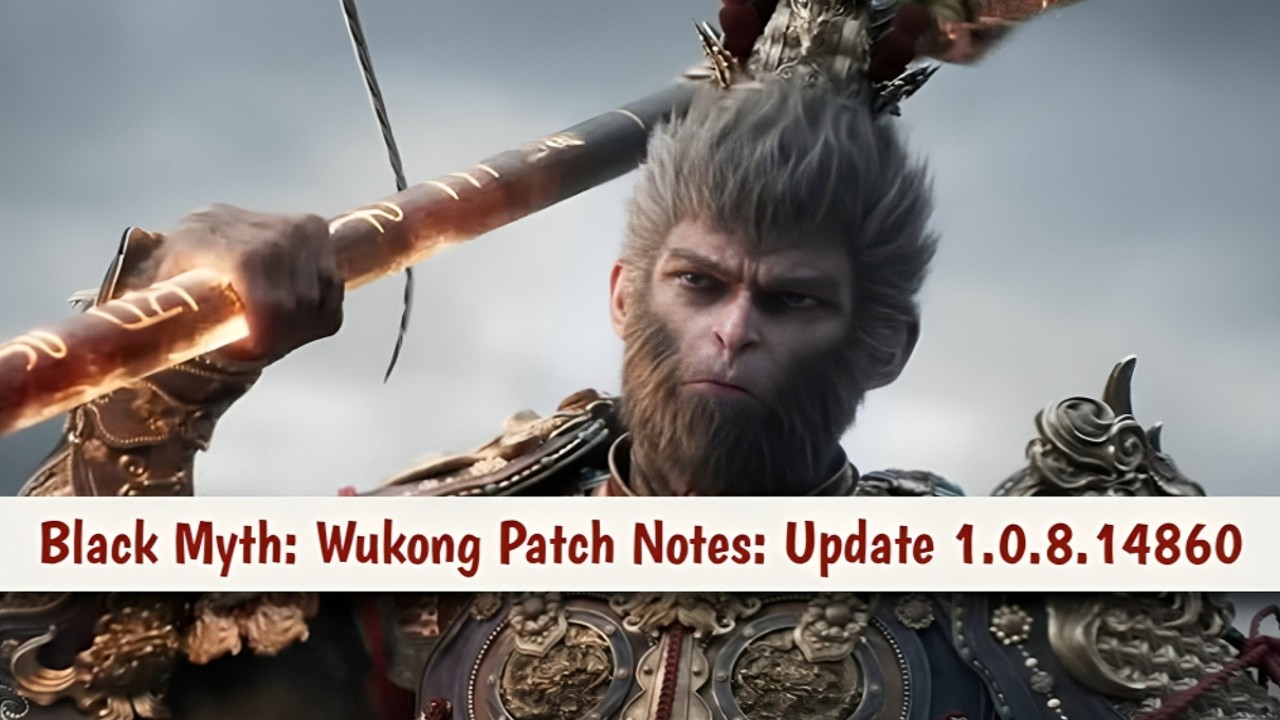
Captain Wise-Voice is seeing its stats lowered in this patch! Curious about what else is changing? Keep reading. The first post-release patch for Black Myth: Wukong has been rolled out, packed with various gameplay fixes and adjustments to some enemies. For those playing on consoles, this update will appear as Black Myth: Wukong version 1.000.008, corresponding to developer version 1.0.8.14860.
Though Black Myth: Wukong launched with a few technical glitches, it's generally a well-optimized game, which is impressive for an Unreal Engine 5 title. With this new update, GameScience seems to have tackled most of the issues players reported after launch.
Below are the official patch notes for Black Myth: Wukong update 1.0.8

Black Myth: Wukong August 29 Patch Notes
Here’s the full list of changes in Black Myth: Wukong v1.0.8.14860:
Major Updates:
- Fixed an issue where enabling FSR could cause crashes for some players during startup or the prologue.
- Resolved a crash problem in certain areas of the Webbed Hollow when NVIDIA Full Ray Tracing is enabled.
- Addressed an issue where hair would stretch unnaturally.
- Optimized the hair effects for Yaoguai King "Lingxuzi."
- Fixed an issue where specific enemies could get stuck in motion in particular situations.
- Slightly reduced the stats of Yaoguai King "Captain Wise-Voice."
- Resolved an issue where the attack from Lesser Yaoguai "Lantern Warden" in Pagoda Realm could push players into walls.
- Fixed an issue where the Destined One could get stuck performing "Whirling Thrusts in Thrust Stance" and become unresponsive.
- Fixed an issue where the Destined One could not switch stances properly in the sixth chapter.
- Fixed an issue where the Destined One could encounter stat errors in specific situations.
- Resolved an issue where the icon for the quest related to Yaoguai Chief "Daoist Mi" would still appear on the Travel menu after the quest became uncompletable.
- Corrected an issue where the progress display for collecting Portraits in Journals was inaccurate.
- Fixed some text errors in Chinese.
- Added translations for Portraits in multiple languages and optimized existing translations.
- Added translations for song titles and lyrics in the Music library in several languages and corrected display errors in English lyrics.
- Improved translations for Talents, Equipment, and Inventory in multiple languages, and fixed some text errors.
- Enhanced the layout of subtitles in several languages.
- Optimized the translation of loading screen tips in various languages.

Additionally, the developers have identified an issue where setting the system language to Turkish on PS5 causes the game to crash on launch. Similarly, on the PC version, setting the Windows system language to Turkish may lead to occasional crashes during specific boss fights.
If you run into this problem, the current temporary solution is to switch the console language to English or another language through the PS5 main menu: Settings > System > Language > Console Language.
For the PC version, change the Windows display language to English or another language through the system settings: Settings > Time & Language > Language & Region > Windows display language.
GameScience has assured players they are actively working on fixing this issue and will address it in a future patch, while also issuing an apology for the inconvenience caused.
READ MORE: How to Access Black Myth Wukong Chapter 3 Secret Area? White Snow, Ice Cold Walkthrough

Natasha Bose, a master's graduate in English Literature from Indira Gandhi National Open University, is a Kolkata-based writer
...





 JOIN OUR WHATSAPP CHANNEL
JOIN OUR WHATSAPP CHANNEL