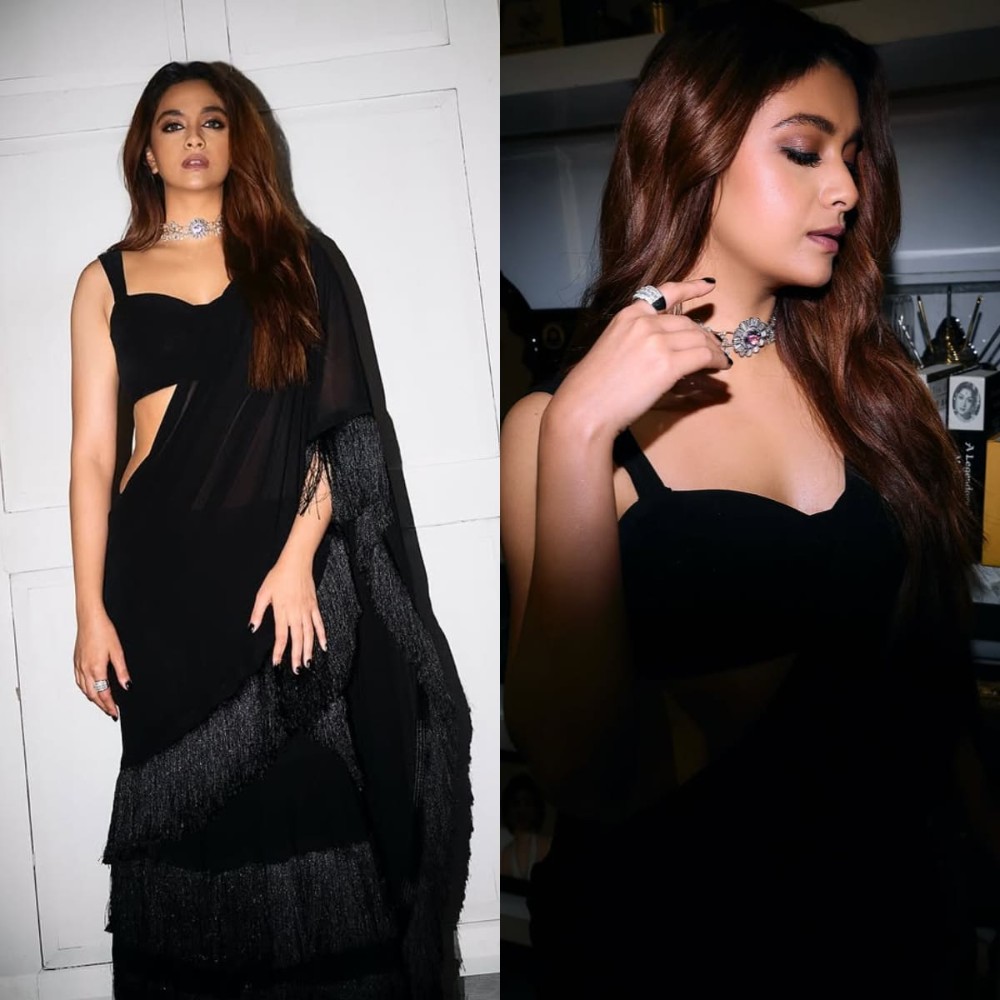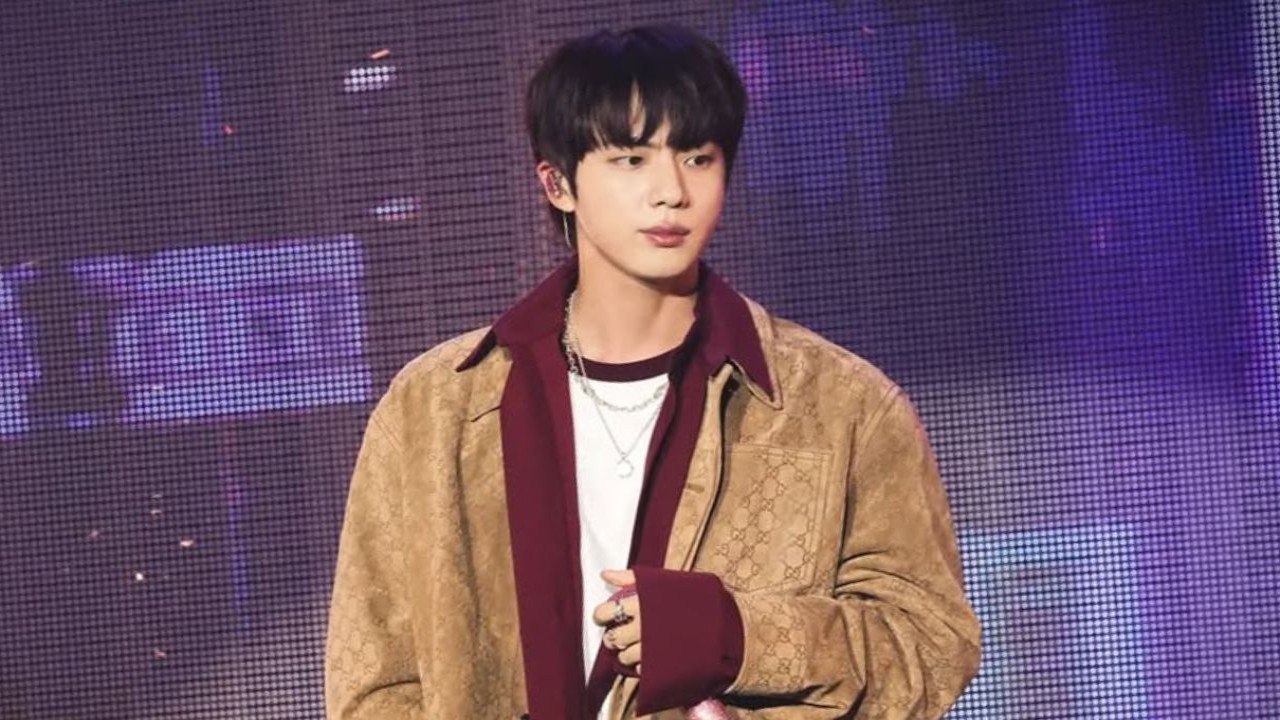How to Make a Map in Minecraft? Find Out
You can make a Map in Minecraft using just paper and a compass. To make your map bigger, however, you'll need more. Here’s all you need to know about making a map in Minecraft!

You can create a map in "Minecraft" by combining a compass with eight sheets of paper. Why do you need a map? Well, "Minecraft" worlds are enormous, and it’s easy to lose your way if you venture too far from your base. To stay oriented, you could set up beacons, place torches, or simply use a map.
Here’s how to craft a map in Minecraft from scratch
Making a Crafting Table: Begin by making a Crafting Table using four Wood Planks (any type will do, like Oak or Crimson Wood Planks).

Gather Sugar Cane: Mine nine Sugar Cane, which can be found near water in swamp or desert biomes. You can use any tool to cut them down.

Set Up the Crafting Table: Place the Crafting Table on the ground and interact with it to open a 3x3 crafting grid.

Create Paper: Make nine sheets of Paper by placing three Sugar Cane in the middle row of the crafting grid.

Make a Compass: Put one Redstone Dust in the center of the 3x3 grid, surrounded by four Iron Ingots in the adjacent boxes. You can mine Redstone Dust from Redstone Ore using an Iron Pickaxe or something stronger. To create Iron Ingots, smelt Iron Ores in a Furnace.

Craft the Map: Place your Compass in the center of the grid and surround it with eight sheets of Paper.

In the Bedrock Edition of Minecraft, you can also create an Empty Map using just nine sheets of Paper. To add a location marker, combine the map with a Compass on a Cartography Table.
Now you have an Empty Locator Map, which you can add to your inventory. Equip the Map and start walking around to fill it in.

There are also two other ways to obtain a map in "Minecraft": you can trade for one or find one in a chest.
Finding a Minecraft map
The game’s name, "Craft," suggests crafting is central to gameplay — almost everything you use in-game can be crafted.
However, you might also get lucky and find an empty map in one of your world’s treasure chests. Treasure chests in sunken shipwrecks have about an eight percent chance of holding a map; the chest in a stronghold's library has about an 11 percent chance; and the cartographer’s chest in a village has nearly a 50 percent chance.
If you find a cartographer, you can also trade with them to buy a map for seven or eight emeralds.
Crafting a Cartography Table
You can easily craft a cartography table on the first day in your world. Here’s how:
- Place the crafting table in your world and interact with it.
- Put four planks in a 2x2 configuration in the bottom-right corner, leaving the top row empty.

- Add two sheets of paper above the planks.
- The cartography table will appear on the right, ready to be moved to your inventory.
Alternatively, you can automate the process using a crafter in Minecraft 1.21. However, you’ll need to power it with a Redstone source like a button, lever, or Redstone block.
Finding a Cartography Table
If you don’t want to craft it yourself, you can find a cartography table in villages. It’s the workstation block for cartographer villagers, found in their houses, often near a chest with paper and other map-related items.
Once you have a cartography table, you can start using it. It serves as a workstation for cartographers, and you can turn an unemployed villager into a cartographer by placing the block near them. Cartographers can buy paper and glass panes, and sell empty maps, explorer maps, and banners.
Making a big map in Minecraft
Each map only covers a small area of your Minecraft world, so you’ll want to expand it as much as possible. To do this, place your Map in the center of a Crafting Table and surround it with eight sheets of Paper.
You can also enlarge your Maps using a Cartography Table. Combine your Map with one sheet of Paper to create a zoomed-out version. Repeat this process four times to maximize the Map’s size.
To make a copy of your Map, combine it with an Empty Map on your Cartography Table. If you want to lock the Map to prevent any changes, combine it with a Glass Pane to create a Locked Map.
How to use a map in Minecraft
Now that you have an "empty map," it might not seem very useful. But don’t worry — it’s easy to fix.
Equip and "use" the map to instantly draw a picture of everything around you. The game will now assign a number to the map, so it won’t be called empty anymore.

As you explore, your surroundings will gradually fill in on the map, with a small white marker indicating your position.
Your "Minecraft" world is much larger than what’s shown on the map. Once you leave the map’s range, you can either create a new map to track yourself or zoom out the original map. To zoom out, combine it with eight more pieces of paper at a crafting table, or just one more piece of paper at a cartography table. You can do this up to four times, with each zoom level doubling the map’s range.
Marking a location on your Minecraft map
Your map becomes even more useful when you add custom location markers. These markers appear on the map as colored dots, making it easy to note specific locations.
To place a marker, you’ll first need to craft a banner. To do this, place six pieces of wool (all the same color) in the top two rows and one stick in the bottom-middle slot of your crafting table. You should also name the banner using an anvil, which will cost one experience point.

Once you have your banner, travel to the spot you want to mark and place the banner down. Then, while holding the map, use it on the banner.
If done correctly, a dot will appear on your map, matching the banner’s color and location.
Aside from the markers you add yourself, the only other icons you’ll see on the map are a pointed white dot representing you, and the same white dot for other players.
READ MORE: How to Access Black Myth Wukong Chapter 3 Secret Area? White Snow, Ice Cold Walkthrough

Natasha Bose, a master's graduate in English Literature from Indira Gandhi National Open University, is a Kolkata-based writer
...





 JOIN OUR WHATSAPP CHANNEL
JOIN OUR WHATSAPP CHANNEL