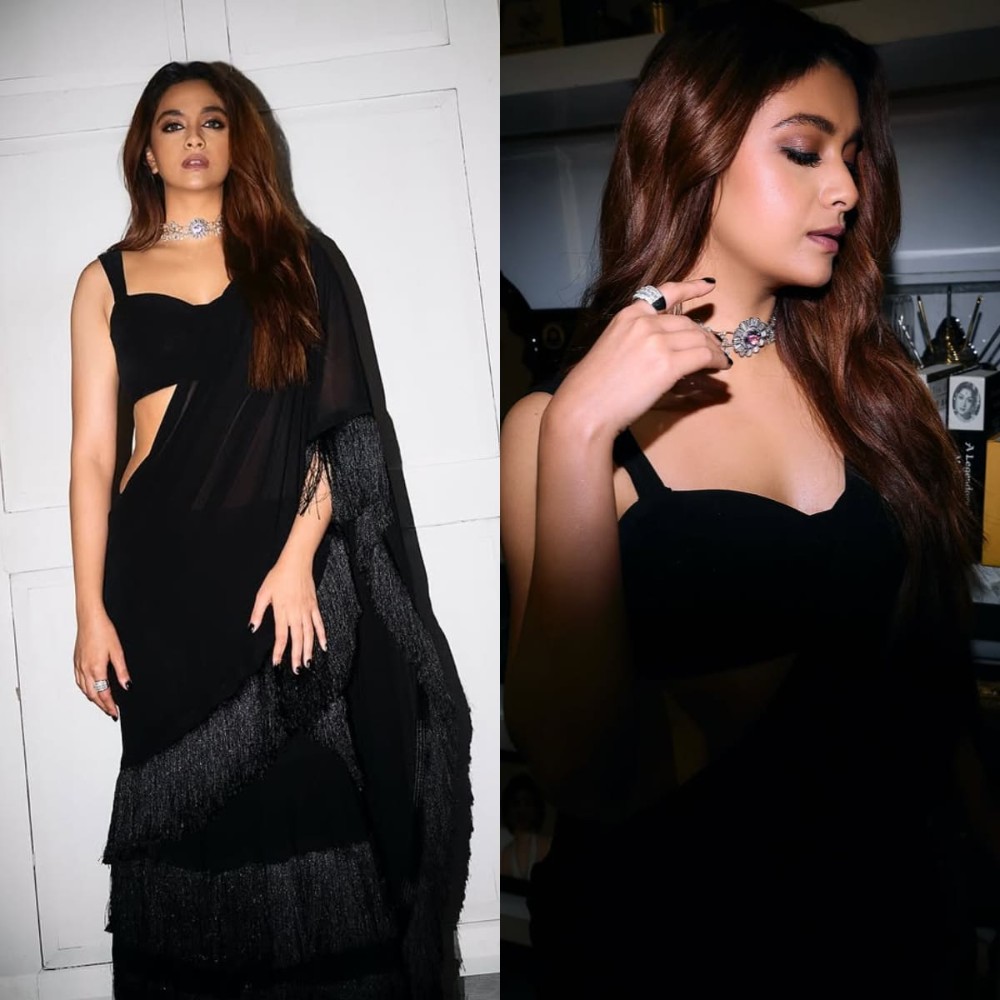THIS Black Myth: Wukong Mod Can Add Dragon Ball Z's Goku to the Game; Here's How You Can Download it
Players can now play Black Myth: Wukong as Dragon Ball Z’s Goku! Here’s all you need to know about how to download and install this mod into your game!

Thanks to NexusMods, you can now play Black Myth: Wukong as Goku! Players of Black Myth: Wukong can now enjoy Game Science’s latest action RPG with Dragon Ball Z’s Goku, thanks to some awesome mods.
Right now, NexusMods offers two Goku mods for Black Myth: Wukong. These mods replace the game's initial outfit, but don’t add any new gameplay features or elements. The first mod, Son Goku, introduces an anime-accurate character to the game. The second one, Jump Force Goku, brings in Goku’s battle-worn look from the game Jump Force.

Wondering how to install these Goku mods for Black Myth: Wukong? Follow these steps to get started. Keep in mind that this is an experimental mod that only works with the game's first outfit and may cause issues with other outfits. Make sure you switch to the Tiger Hide Loincloth, Cotton Wristwraps, and Cotton Legwraps before installing.
- Open Steam, right-click on Black Myth: Wukong, and go to ‘Properties.’
- In the Launch Options field, type “-fileopenlog.” This allows you to install mods for the game.
- Next, visit Nexus Mods, pick the Goku mod you want, and download it.
- After downloading, go back to Steam, right-click on Black Myth: Wukong, click the ‘Manage’ button, and choose ‘Browse Local Files.’
- Unzip the mod files using an unarchiving tool, then drag and drop the B1 folder into the game files.
- That’s it! You’re now ready to play as Goku in Black Myth: Wukong.
For those unfamiliar, Black Myth: Wukong’s story is inspired by "Journey to the West," one of the Four Great Classical Novels of Chinese literature. Interestingly, the late Akira Toriyama, who created Dragon Ball Z, also drew inspiration from this novel, which is why Goku shares many traits with Sun Wukong.
READ MORE: How to Access Black Myth Wukong Chapter 3 Secret Area? White Snow, Ice Cold Walkthrough
Looking for more cool mods for Black Myth: Wukong on PC? Here are some of the best
Black Myth: Wukong – Simple Map mod
This mod, named ‘Simple Map,’ adds a much-needed map to the game. Despite its simple name, the map is actually quite detailed. It allows players to zoom in, scroll around, and even highlight nearby resources, making navigation easier. With over 30,000 downloads, it's clear that players appreciate this helpful addition.

Black Myth: Wukong – Double Diamond Pickaxe mod
Here’s a fun one for the Minecraft fans! This mod swaps out your Willow Wood starter staff for the iconic Diamond Pickaxe—actually, two of them. Sadly, it doesn’t give you any special abilities like mining Obsidian, but let’s be honest, that wouldn’t be very useful in Black Myth: Wukong anyway.

Black Myth: Wukong – Better Dodge mod
The Better Dodge mod for Black Myth: Wukong adds extra invincibility frames to your dodge, making it easier to avoid tricky boss combos. It also helps reduce some of the input lag players have reported, making dodging feel more responsive. However, since the settings are fixed, it might not be for everyone if it feels like cheating.

Black Myth: Wukong – Double-Bladed Lightsaber mod
If you think Black Myth: Wukong needs a touch of sci-fi, why not turn all of the game’s weapons into Darth Maul’s Double-Bladed Lightsaber? That’s exactly what NorskPL’s mod does. And if you want to go all out, there’s another mod by the same creator that lets you play as Darth Maul himself.

Do Black Myth: Wukong mods work on consoles?
Currently, there’s no way to use mods on the console version of Black Myth: Wukong, and the developer, Game Science, hasn’t announced any plans to add this feature. While official mod support for consoles is uncommon outside of Bethesda games like Starfield, Skyrim, and Fallout, we can only wait and see if that changes in the future.

Natasha Bose, a master's graduate in English Literature from Indira Gandhi National Open University, is a Kolkata-based writer
...





 JOIN OUR WHATSAPP CHANNEL
JOIN OUR WHATSAPP CHANNEL